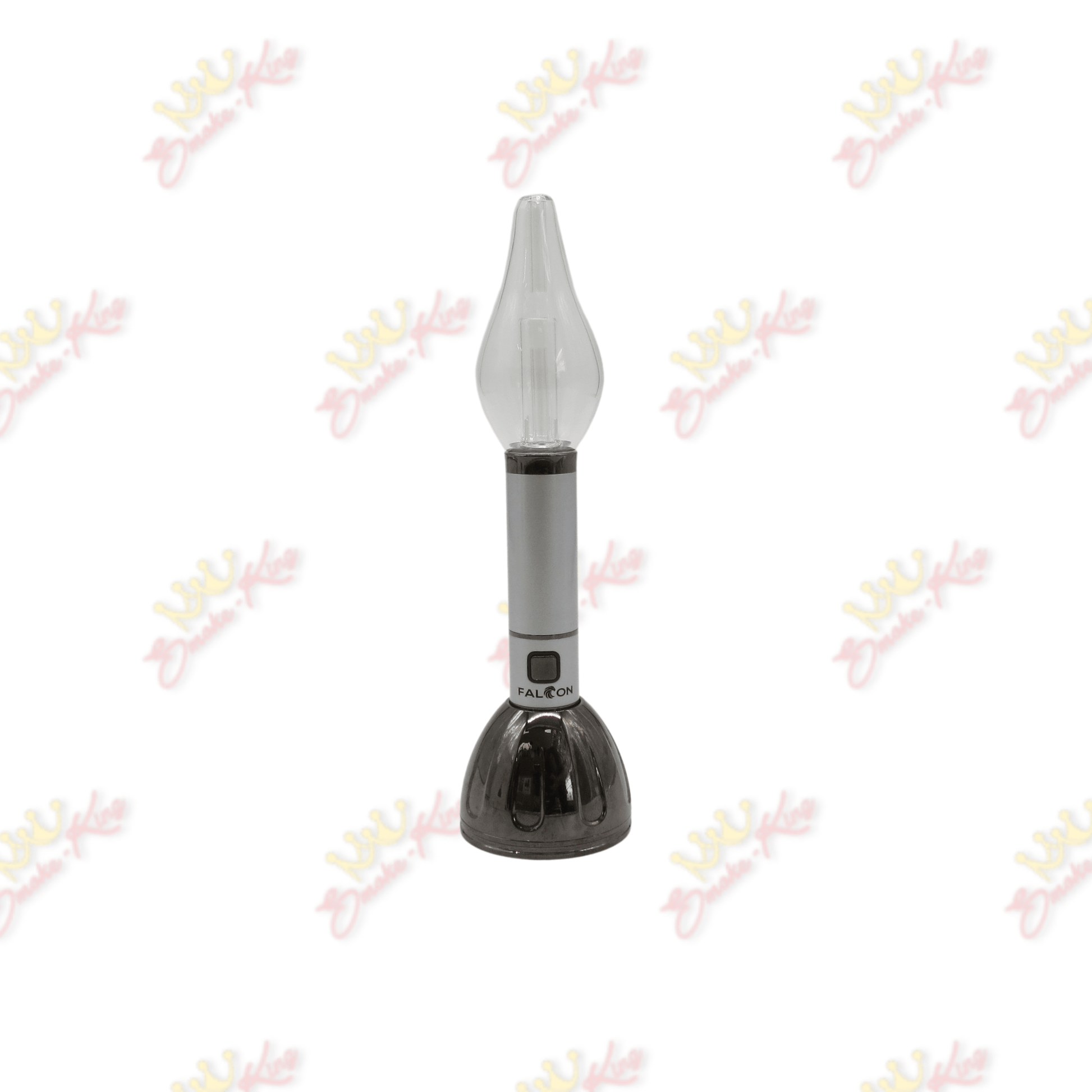Yocan
Falcon 6 in 1 Vaporizer- Yocan
Couldn't load pickup availability

Fast Shipping

Discreet Packaging

Secure Payments

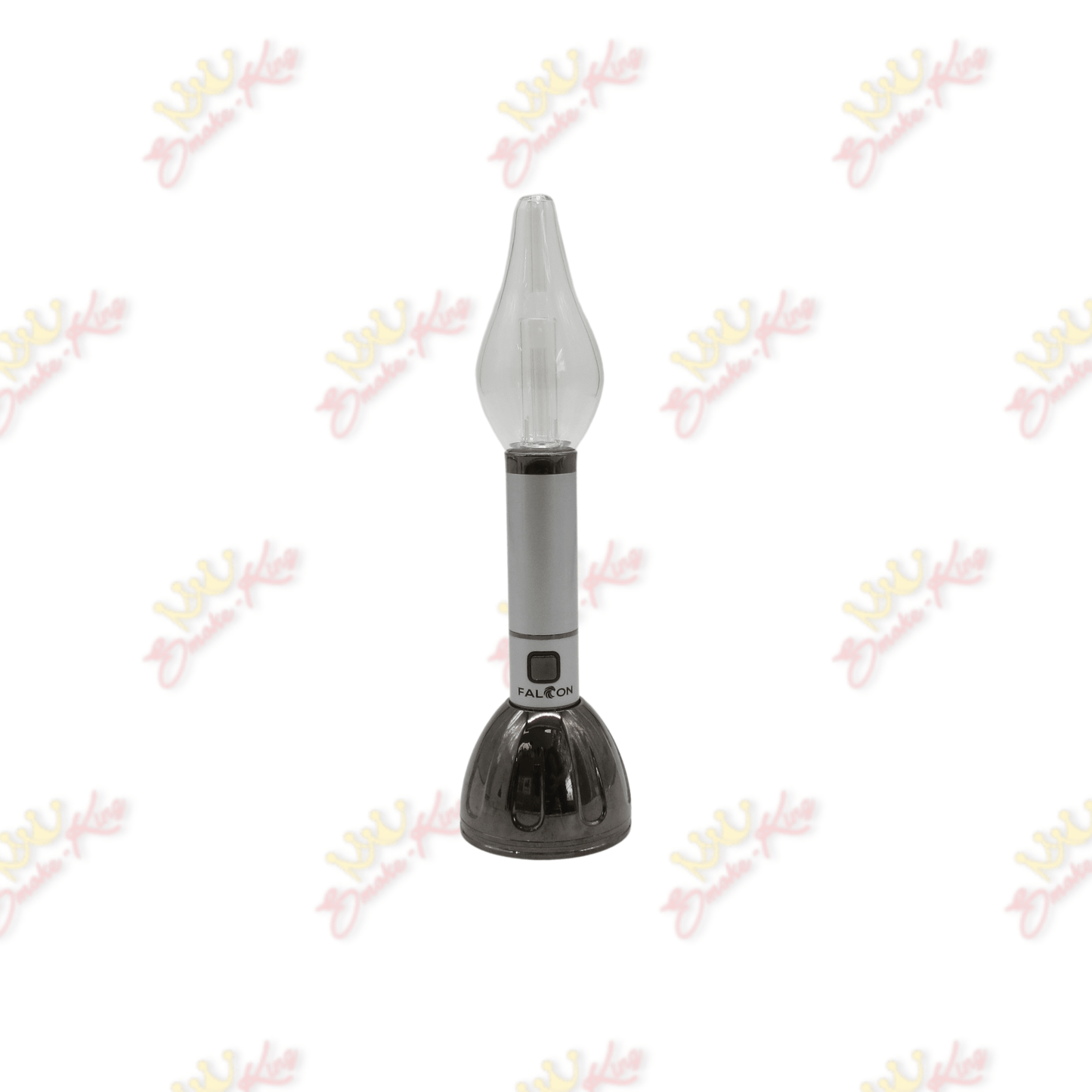
Features:
1000mAh Battery Capacity
USB-C Charging Technology
Pre-Heat Setting
Magnetic Metal Jar
For Wax and for Dry Herb
6-in-1 Vaporizer
How To Use Falcon 6 in 1 Yocan:
1. Turn on/off: Click the power button 5 times within 2 seconds. White light will flash 5 times.
2. Load the coil being careful not to stab the heating elements. Reattach all components with a tight seal.
3. Adjust voltage settings by clicking the power button 3 times. White=Low, Blue=Medium, Green=High.
4. Click the power button 2 times to enter preheat mode.
5. LED indicator will be a solid color when ready to use. Inhale and enjoy!
Cleaning and Maintenance
After each session, empty the ashes and clean the chamber to prevent buildup. To maintain high-quality performance, regularly clean the heating chamber and mouthpiece. Use a cleaning brush or cotton swab that's damp with isopropyl alcohol to remove residue.
Charging and Storage
When the battery runs low, recharge the device using the provided USB cable. When storing it, ensure the device is turned off and cleaned to avoid issues or damage.
Remember to always use the dry herb vapes responsibly and refer to the user manual for specific information and troubleshooting tips.